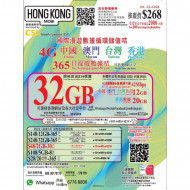Lucky2 10GB [China, Taiwan, Macau] 365-day 5G/4G roaming data annual card | EXP: 30/06/2025 | DATA SIM
- HKD158HKD98
Notice regarding Taiwan roaming data service for Taiwan stored-value cards (travel cards):
As the network provider has announced that starting from today, all networks in Taiwan must use real-name registration before they can log in to the Internet in Taiwan. Please refer to the following real-name registration system link (only applicable to Taiwan roaming data registration and use). Roaming services in other regions Not affected. https://rnr2.luckysim.com.hk
-Place of use: Mainland China/Macau/Taiwan
-Data validity period: 365 days
-Data traffic: 10GB high speed
-Sharable hotspots
-Network provider: local yun operator (Taiwan dual network: Chunghwa Telecom + Taiwan Mobile)
-Purchase and use immediately (except Taiwan): The physical SIM card will be automatically activated after being inserted into the phone, and the validity period will also begin to calculate.
-This card only provides mobile data services and does not provide voice calls.
-Support Facebook, WhatsApp, Google Map, etc.
Activate Before: 30/06/2025
-If the IPhone has description files and management devices, delete them (if not, ignore them)
Deletion method: Open "Settings"-"General"-"Profile (Manage Device)"-Delete
The product picture is a schematic diagram, there may be slight differences between the picture and the actual product, and the final packaging may also be different, the actual product shall prevail
There are many reasons why the Sim card cannot be used, not necessarily the problem of the Sim card itself, so please contact us first.
There is customer service contact information on the outside of the Sim card holder, you can contact customer service via Whats App.
If the guest fails to use the data phone card (SIM card), please check and change the phone settings:
1. Please check whether the reception of the location signal is good.
2. Please check if "Data Roaming" is enabled on your phone. (if needed)
3. Please set the APN (Phone Settings > Mobile Network > Access Point/APN). (if needed)
4. Please manually select a mobile data network provider (try each network provider one by one, please wait patiently). if needed)
5. If you cannot access the Internet normally, please restart your phone.


![Lucky2 10GB [China, Taiwan, Macau] 365-day 5G/4G roaming data annual card | EXP: 30/06/2025 | DATA SIM Lucky2 10GB [China, Taiwan, Macau] 365-day 5G/4G roaming data annual card | EXP: 30/06/2025 | DATA SIM](https://www.mobicares.com/image/cache/catalog/products/DATASIM/LUCKY/Lucky%20CTM%201Y%2010GB%20Front-800x800-400x400.jpg)